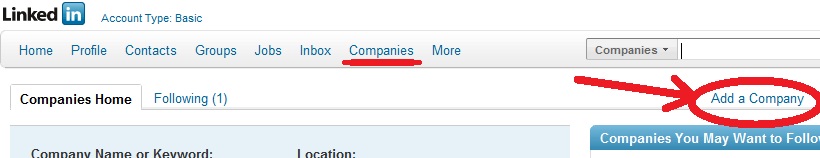LinkedIn is a social networking site for professionals with more than 85 million members as of 2010. LinkedIn is a great way to connect with your customers, employees, professional contacts and other businesses. You can also use LinkedIn to find more employees, establish yourself as an expert in your field and extend your marketing reach.
Recently, LinkedIn started offering company profiles in addition to their regular personal profiles. Companies who have profiles in LinkedIn will be found in LinkedIn company searches by people looking to do business with or work for companies.
Be sure to check out the future LinkedIn tip where you’ll learn how to get your company to the top of these LinkedIn company searches.
To create a company profile, you need to have a personal LinkedIn profile first. When filling in your personal profile, make sure to list your company as your place of employment.
Once your profile is ready, add your company profile to LinkedIn by clicking on the Companies link at the top of the page and then click on Add a Company.
You’ll be asked for your company name and a company e-mail address. Fill in the rest of the information requested and your company profile will be up and running.
Encourage your employees to get LinkedIn profiles and list your company as their place of employment. They will automatically show up in your company profile if they listed your company correctly.
Photo credit: kevindooley