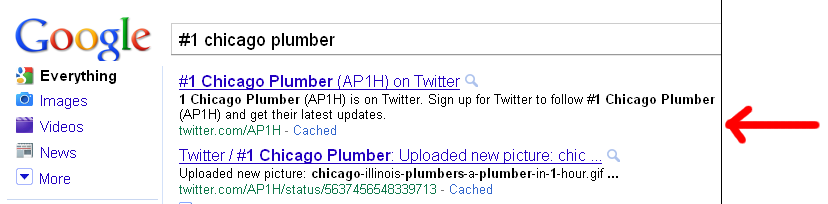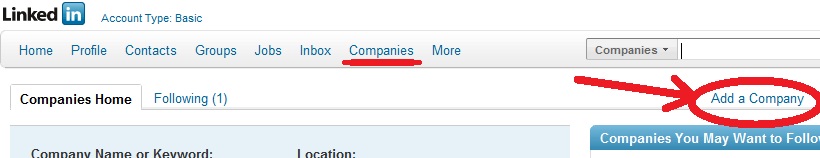There is no doubt that Twitter can be a powerful marketing engine in the hands of someone who understands what it is and how to use it. But most business owners don’t.
In a nutshell, Twitter is a website that allows you to instantly communicate very short (140-character) messages to everyone on the Internet. Some people refer to Twitter as “micro-blogging” and the value of doing this from a business perspective can be lost on a lot of people.
A former Twitter skeptic wrote a great article called “Why I Was Wrong About Twitter” that outlines the benefits Twitter offers businesses: http://goo.gl/yUKed
Among other things he mentions is Twitter’s ability to generate word-of-mouth advertising, build a better brand and get more customers.
Plus, if you use some of the tips I’ll cover later, such as researching your keywords and getting backlinks to your Twitter page, you can use Twitter for SEO and get it to the top of Google for certain keywords like this Chicago plumber:
To get started on Twitter, create both a personal account and a business account. Your personal account will probably be based on your name like mine is: http://twitter.com/MarcMenninger. For your business account, try to get an account with keywords relevant to your business. You’ll learn about finding keywords in a future tip.
You want to have separate Twitter accounts because you’ll be using them for different purposes and have different audiences for each. Having different Twitter accounts will help keep your messages focused on the right audiences and reduce the chances of confusing them.
An optional step you can take on Twitter is to create a custom background that shows your brand. Twitter recently changed their layout and there’s a lot less space on the background, but there’s still a sliver on the left where you can squeeze in an image or graphic related to your business.
Now that you’re up and running on Twitter, you can learn how to use it to connect with future customers in an upcoming tip.
Photo credit: Ernst Vikne